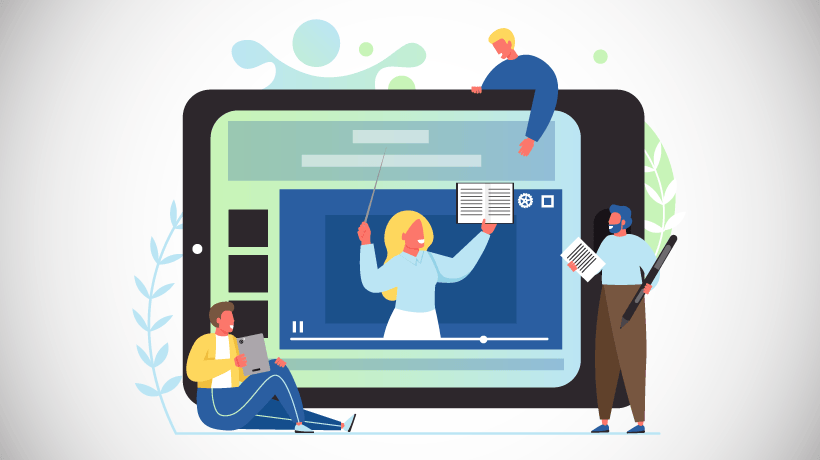
We have been delivering a lot of online corporate trainings off late. Classroom sessions are currently out of bounds with the pandemic on and hence virtual training is the way to go.
While designing and delivering these virtual training sessions, I got some great insights which I want to share with you today.
Tips to Improve your Virtual Training
Have an instructor led session
E-learning sessions have been around for quite some time now. However, their effectiveness has been questionable when compared with classroom sessions. After all, having an instructor live in front of you, who you can talk to and ask questions to, adds a lot to the session. And therefore, I recommend having a virtual instructor led training over an e-learning platform for a better learning experience.
Ensure Interaction
Sitting in front of a screen with nobody besides you while you learn can get difficult. Especially when the trainer keeps rambling on for hours together and you have to sit without saying a word. Therefore, interaction is very important in virtual trainings. Not only does it keep participants interested in the session, but also helps them contain their attention and stay away from distractions. I therefore recommend encouraging participants to use the Voice and Chat options to keep sharing throughout the session.
Activities
Although this is an extension of the previous point, I thought its worth mentioning separately. Yes, I agree you can’t use many of the activities you use in the classroom set up. However, do wrack your brain and see whether you can use them in some other way or how you can use other activities to bring out the learning. Many webinars and virtual training sessions are pretty theoretical nowadays and can therefore get boring for participants. Add some activities and see how your session livens up! And don’t forget to explore the breakout rooms option available on some virtual platforms.
File Transfer
Most participants nowadays ask for handouts or reading material that they can read post the session. Handouts are also useful in the form of questionnaires, quizzes, case studies, etc. which you may want the participants to fill or read during the session. And having a virtual training platform that has the file transfer option makes sending these handouts extremely easy. Participants can fill in the document there and then and send it back to you for you to have a look. And all this happens much faster than exchanging multiple e-mails for the same.
Keep it Short and Crisp
As I mentioned before, sitting in front of a screen while the trainer goes on and on for a long duration can get pretty unnerving. Therefore, its important that the trainer communicates what is required in a crisp manner and in short byte sized learning capsules. And how can he/she do that? By preparing well and using the most efficient methods to communicate the learning, not to mention being well versed with the training platform!
So, those were some tips for conducting virtual trainings. Do let me know how your online corporate training sessions go. Would love to hear your insights.
